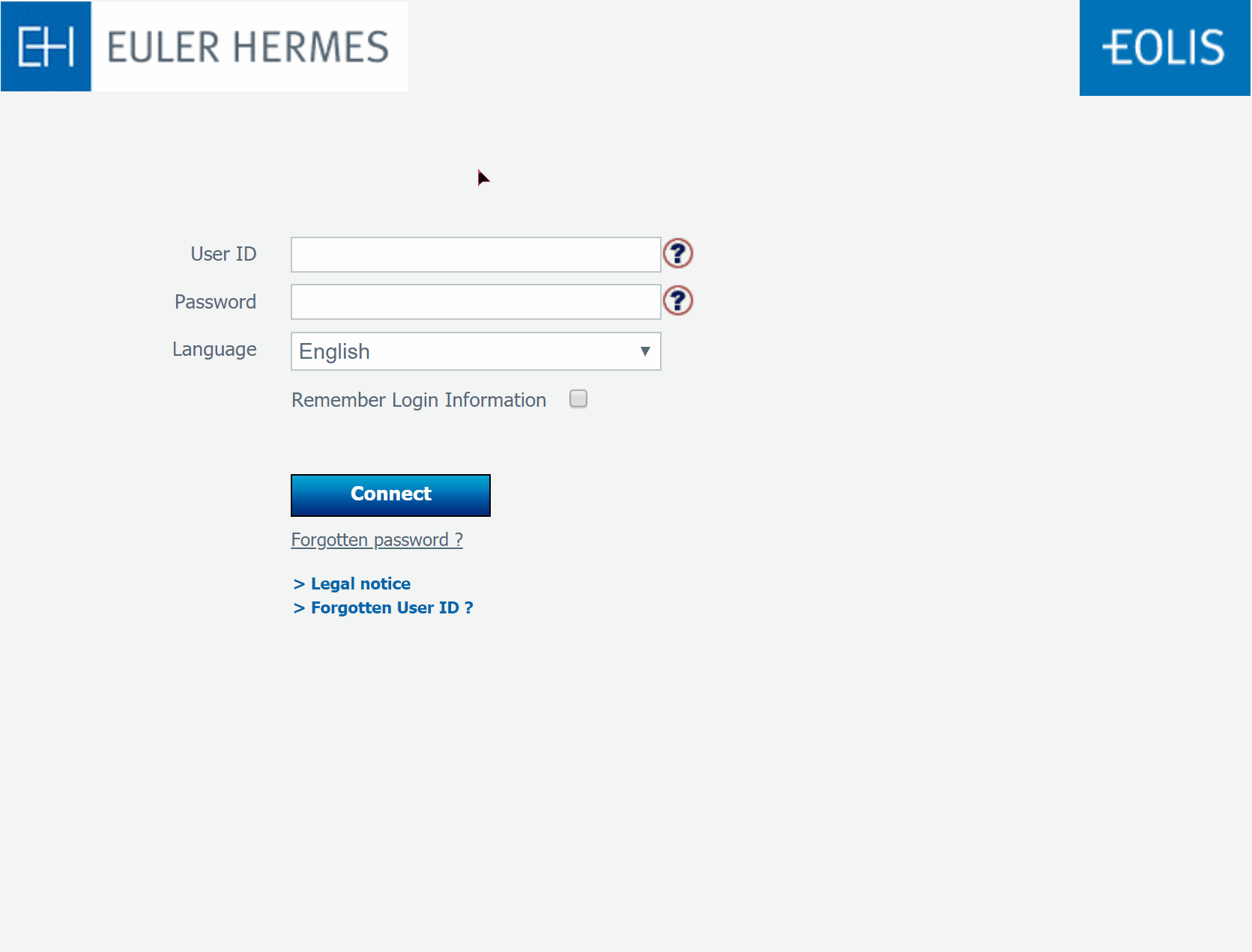1.
In the Quick Menu (in the upper right-hand corner), select „List of current limit decisions“ and select your customer. Once the customer has been selected, the claim can be reported.
2.
In the Quick menu, select „Claim declaration“ . Afterwards, the form for claim notification opens. In the section „Insured contact information“ you have to enter your own contact information. Below you will find the contact details of your customer.
Furthermore, please answer the questions in the section „Declaration details“.
3.
Select the option „Add Invoice/Credit note/Partial payment“, enter your invoice data and confirm your entries. For all invoices entered, attach the original invoice as a PDF. Only with this can your claim be processed.
Hat dir der Beitrag gefallen?
Lass es uns wissen, wenn dir der Beitrag gefällt. Das ist für uns der einzige Weg herauszufinden, ob wir etwas besser machen können.