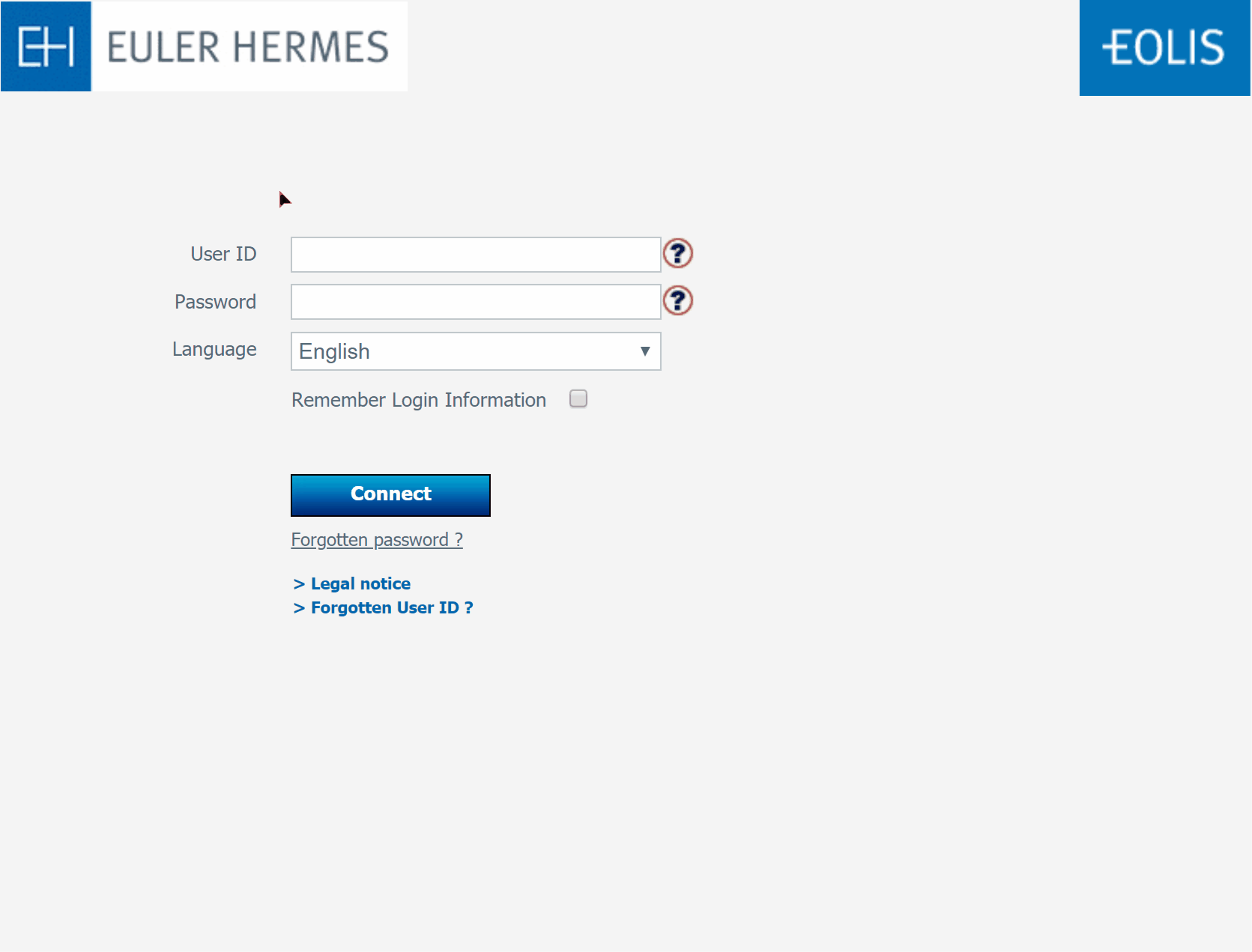1.
To delete an existing dataset, please click on the „Information services“ tab, sub-item „Grade“, sub-item „View list“.
Please select next to your contract number the list 001 for customers based in Germany and the list 051 for all other enquiries.
Click on „Continue“ and enter in the following template the EHID, the name, the customer or supplier number of the customer to be deleted.
2.
Click on „View“.
Here you get the single view of the customer you have called up. You can now delete it by clicking „Cancel“ on the far right. After that you will be asked if you really want to delete and confirm this.
Hat dir der Beitrag gefallen?
Lass es uns wissen, wenn dir der Beitrag gefällt. Das ist für uns der einzige Weg herauszufinden, ob wir etwas besser machen können.